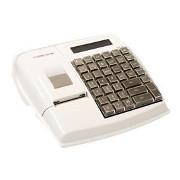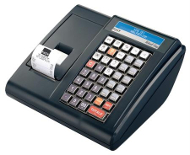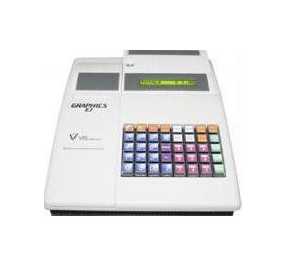Hardware and minimum requirements
Cloud Mobile is touch screen and it is possible to connect it to the fiscal cash register.

demo

in 60 seconds

To use Cloud Mobile you just need to access the Internet via a standard Web browser, and then via desktop or mobile (tablets and smartphone) using the iOSm App for Android, Windows Phone.
Cloud Mobile staff is ready to support every store in the activation of the management software, following the configuration and startup phases for each store.
The system requirements in every store are extremely simple.
The following minimum components are required for each POS (point of sale).
Hardware:
- Personal computer with Internet connection (a touchscreen monitor is optional)
- USB / LAN serial interface
- Adsl, Wifi, 4G, data stick connection
- Cash registers: Epson FP90 II, Epsono FP81, Epsono FP81 II, Custom Kube F, Custom Kube II F, Custom Q3F, Custom BIG II, Custom BIG II TOUCH, Wincor Nixdorf Opto, Wincor Nixdorf Opto Key, Sweda Ditron ZIP, Sweda Quadris, Ditron Quadra, Kos Forcing, Fasy WindKey, Ditron Graphics EJ, Ditron Graphics EJ Touch, Olivetti PTR 300 FX, RCH PrintF!, Ital Touch, Ital Mech, Ital Printer, Ital Tech (listed below are the cash registers in certification stage)
- Bar code scanner (EAN13) keyboard emulator
Software:
- Windows XP pro SP4 O. S., Windows Vista, Windows 7 (32 or 64 Bit), Windows 8 (32 or 64 Bit)
- Adobe Acrobat Reader ver. 8 or higher
- Adobe Flash Player ver. 10 or higher (senior graphic designers only)
- Google Chrome, Microsoft Internet Explorer 7 or Mozilla Firefox 3
- Java ver. 6 or higher
Connectivity:
- DSL internet ConneCTION, minimum guaranteed bandwidth (recommended) 128 Kb
- Internet connection via WIFI or HDSPA
Fiscal printers
Cash registers currently supported by Cloud Mobile with RS232 or ETHERNET serial interface, only EPSON also via USB.
N.B.: According to the current regulations, a display and a keyboard must be installed in addition to the fiscal printer in order to issue the receipt also in case of software failure.
(*)This fiscal printer model reduces some print features provided by Cloud Mobile. Ask to our technicians for details. Probably the installation will require the configuration on the device of speed, stop bits, parity parameters, etc. The Sweda/Ditron Quadra / Quadris supports only serial protocols and not the ETH protocols. RCH PrintF! is equipped with drivers to control the FiscalPrinter device and not the display.
Other hardware
The system supports any EAN13 bar code scanner on the market (keyboard emulator), even via Bluetooth.
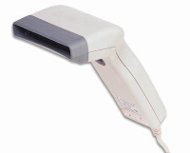
![]()
Manhattan USB to Serial Converter - Connects One Serial Device To A USB Port (tested hardware and EPSON compatible)
Hamlet USB to Serial Converter - XURS232 (tested hardware and EPSON compatible, CUSTOM, DITRON/SWEDA, FASY )